Package: gtk
Class gtk:paned
Superclassesgtk:widget, gobject:initially-unowned, gtk:accessible-range, gtk:accessible, gtk:buildable, gtk:constraint-target, gtk:orientable, gobject:object, common-lisp:standard-object, common-lisp:t Documented Subclasses
None
Direct SlotsDetails The gtk:paned widget has two panes, arranged either horizontally
or vertically.
The division between the two panes is adjustable by the user by dragging a
handle. 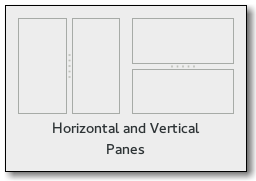 Figure: GtkPaned Child widgets are added to the panes of the paned widget with the gtk:paned-start-child and gtk:paned-end-child functions. The division between the two children is set by default from the size requests of the children, but it can be adjusted by the user. A paned widget draws a separator between the two child widgets and a small handle that the user can drag to adjust the division. It does not draw any relief around the children or around the separator. The space in which the separator is called the gutter. Often, it is useful to put each child widget inside a gtk:frame widget so that the gutter appears as a ridge. No separator is drawn if one of the children is missing. Each child widget has two properties that can be set, the resize and shrink properties. If the resize property is true, then when the gtk:paned widget is resized, that child widget will expand or shrink along with the paned widget. If the shrink property is true, then that child widget can be made smaller than its requisition by the user. Setting the shrink property to false allows the application to set a minimum size. If the resize property is false for both children, then this is treated as if the resize property is true for both children. The application can set the position of the slider as if it were set by the user, by calling the gtk:paned-position function. CSS nodespaned ├── <child> ├── separator[.wide] ╰── <child>The gtk:paned implementation has a main CSS node with name paned, and a subnode for the separator with name separator. The subnode gets a .wide style class when the paned is supposed to be wide. In horizontal orientation, the nodes of the children are always arranged from left to right. So :first-child will always select the leftmost child widget, regardless of text direction. Examples
(let ((frame1 (make-instance 'gtk:frame
:width-request 50))
(frame2 (make-instance 'gtk:frame
:width-request 50))
(paned (make-instance 'gtk:paned
:orientation :horizontal
:start-child frame1
:end-child frame2
:resize-start-child t
:width-request 250
:height-request 150)))
... ) Signal DetailsThe "accept-position" signallambda (widget) :action
The "cancel-position" signallambda (widget) :action
The "cycle-child-focus" signallambda (widget reversed) :action
The "cycle-handle-focus" signallambda (widget reversed) :action
The "move-handle" signallambda (widget scrolltype) :action
The "toggle-handle-focus" signallambda (widget) :action
| Returned bySlot Access FunctionsInherited Slot Access FunctionsSee also |
2025-06-29