Package: gtk
Class gtk-shortcuts-window
Superclassesgtk-window, gtk-bin, gtk-container, gtk-widget, gtk-buildable, g-object, common-lisp:standard-object, common-lisp:t Documented Subclasses
None
Direct SlotsDetails A gtk-shortcuts-window widget shows brief information about the
keyboard shortcuts and gestures of an application.
The shortcuts can be grouped, and you can have multiple sections in this
window, corresponding to the major modes of your application. Additionally, the shortcuts can be filtered by the current view, to avoid showing information that is not relevant in the current application context. The recommended way to construct a gtkshortcuts-window widget is with gtk-builder, by populating a gtk-shortcuts-window widget with one or more gtk-shortcuts-section objects, which contain gtk-shortcuts-groups that in turn contain objects of class gtk-shortcuts-shortcut. Example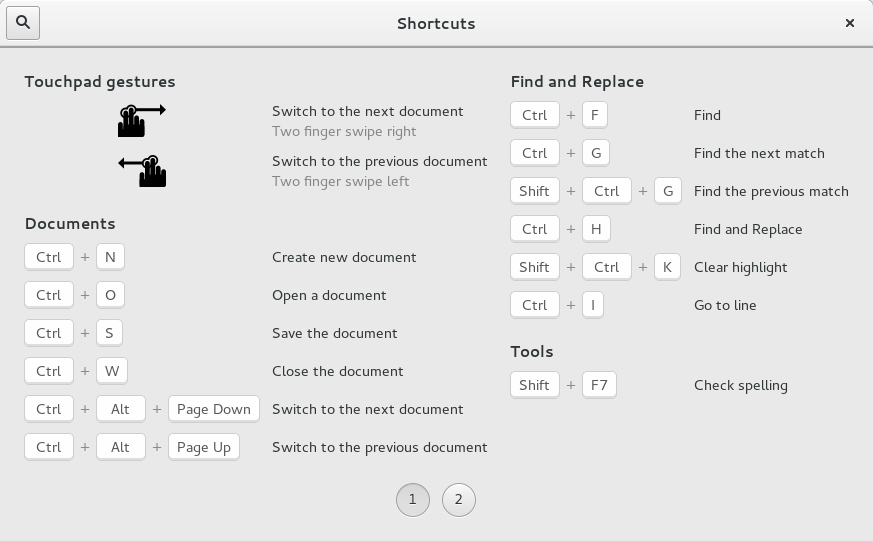 An example with multiple views: This example shows a gtk-shortcuts-window widget that has been configured to show only the shortcuts relevant to the "stopwatch" view. The .ui file for this example can be found here. 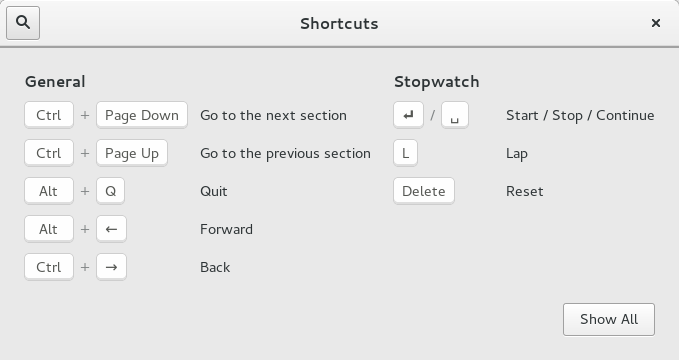 An example with multiple sections: This example shows a gtk-shortcuts-window widget with two sections, "Editor Shortcuts" and "Terminal Shortcuts". The .ui file for this example can be found here. 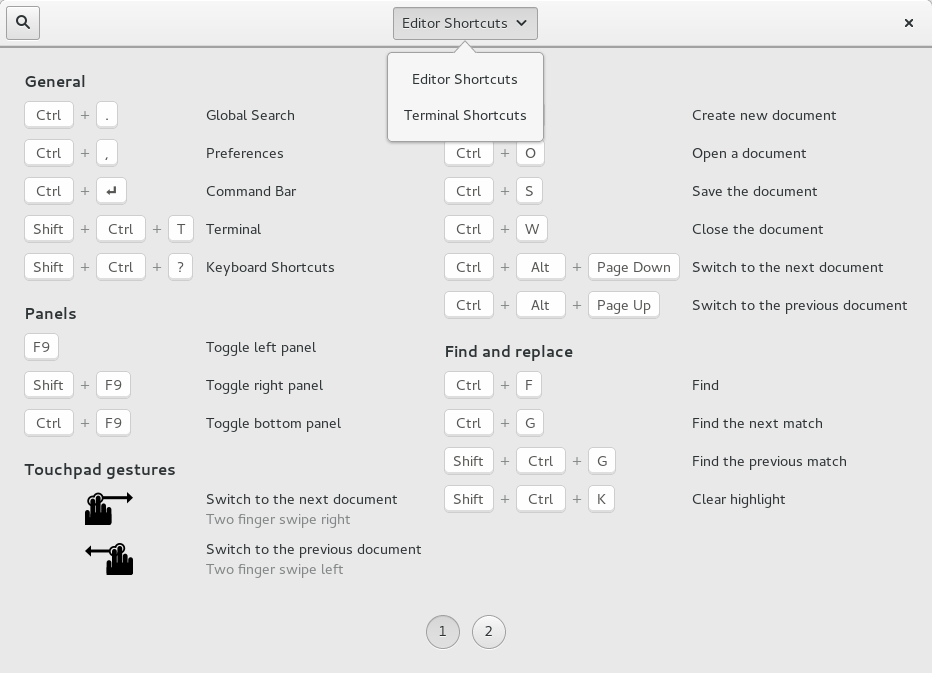 Signal DetailsThe "close" signallambda (shortcutswindow) :actionThe signal is a keybinding signal which gets emitted when the user uses a keybinding to close the window. The default binding for this signal is the Escape key.
The "search" signallambda (shortcutswindow) : ActionThe "search" signal is a keybinding signal which gets emitted when the user uses a keybinding to start a search. The default binding for this signal is Control-F.
| Slot Access FunctionsInherited Slot Access Functions |
2020-9-8