Package: gtk
Class gtk-print-unix-dialog
Superclassesgtk-dialog, gtk-window, gtk-bin, gtk-container, gtk-widget, gtk-buildable, g-object, common-lisp:standard-object, common-lisp:t Documented Subclasses
None
Direct SlotsDetails gtk-print-unix-dialog implements a print dialog for platforms which
do not provide a native print dialog, like Unix.
It can be used very much like any other GTK+ dialog, at the cost of the
portability offered by the high-level printing API. 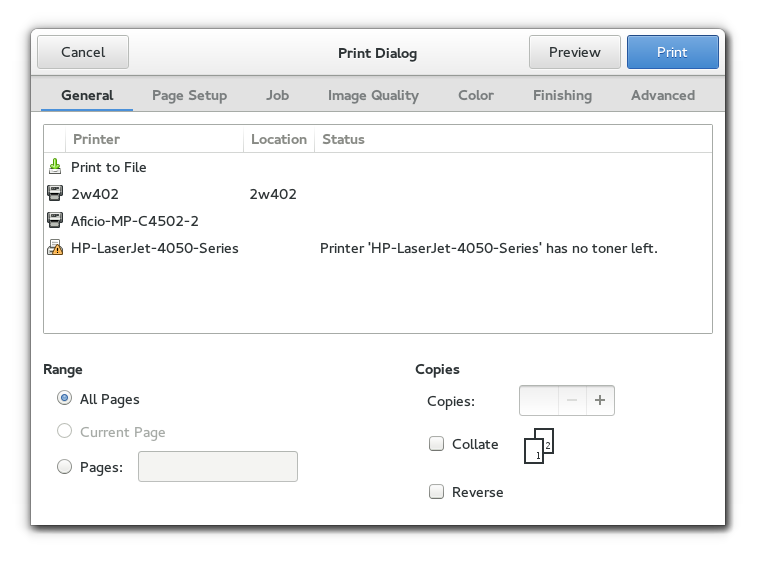 In order to print something with gtk-print-unix-dialog, you need to use the function gtk-print-unix-dialog-selected-printer to obtain a gtk-printer object and use it to construct a gtk-print-job object using the function gtk-print-job-new. gtk-print-unix-dialog uses the following response values:
GtkPrintUnixDialog as GtkBuildableExample: A gtk-print-unix-dialog UI definition fragment.
<object class="GtkPrintUnixDialog" id="dialog1">
<child internal-child="notebook">
<object class="GtkNotebook" id="notebook">
<child>
<object class="GtkLabel" id="tabcontent">
<property name="label">Content on notebook tab</property>
</object>
</child>
<child type="tab">
<object class="GtkLabel" id="tablabel">
<property name="label">Tab label</property>
</object>
<packing>
<property name="tab_expand">False</property>
<property name="tab_fill">False</property>
</packing>
</child>
</object>
</child>
</object> | Slot Access FunctionsInherited Slot Access Functions |
2020-4-10